First of all, you can find your phone you want to unlock in supported models list, here you will see each model and feature that we support and how much credits it took. Look attentative at which firmwares,android versions, and carriers are supported. If you dont see your carrier in supported list - this mean we cannot unlock it.
Some models must be rooted before they can be unlocked, follow root guide if such are provided.
Some models must be rooted before they can be unlocked, follow root guide if such are provided.
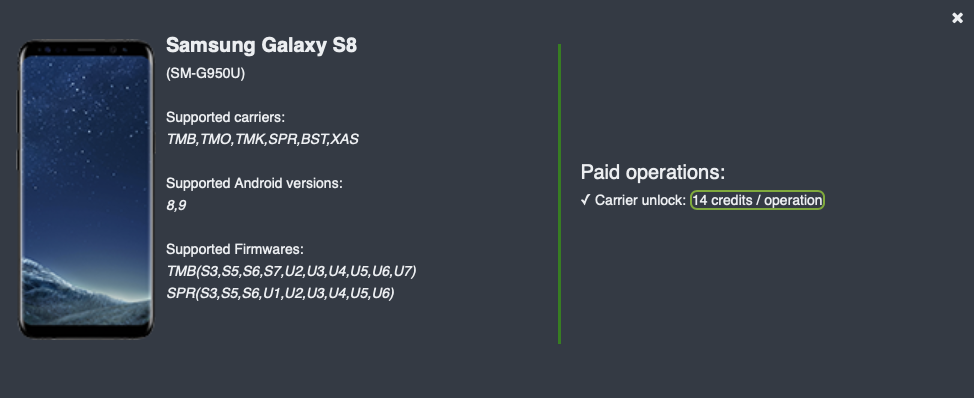
Once you found your model and function you need, you will see how much credits need for one operation, After pay you will receive username and password on your email address.
Now it's time to download TMBkiller Software and install on your PC. You will be prompted for you username and password.
Enable ADB debugging on you phone
To use ADB with a device connected over USB, you must enable USB debugging in the device system settings, under Developer options.
On Android 8.0 and higher, the Developer options screen is hidden by default. To make it visible, go to Settings > About phone -> SW Information and tap Build number seven times. Return to the previous screen to find Developer options at the bottom. On some devices, the Developer options screen might be located or named differently.
Now you can connect phone to PC via usb cable. After software will detect connected phone you can do operation you need .
Now it's time to download TMBkiller Software and install on your PC. You will be prompted for you username and password.
Enable ADB debugging on you phone
To use ADB with a device connected over USB, you must enable USB debugging in the device system settings, under Developer options.
On Android 8.0 and higher, the Developer options screen is hidden by default. To make it visible, go to Settings > About phone -> SW Information and tap Build number seven times. Return to the previous screen to find Developer options at the bottom. On some devices, the Developer options screen might be located or named differently.
Now you can connect phone to PC via usb cable. After software will detect connected phone you can do operation you need .
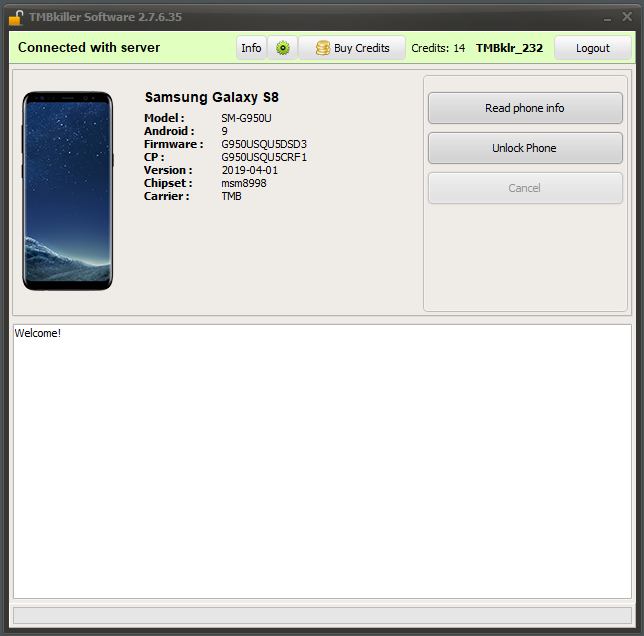
Drivers
For correct work with your phone its recommended to install Phone drivers provided on DOWNLOAD page.
